
Description
The Weather Channel is the most downloaded weather app in the world. It's meant to become the most powerful weather app in the industry.
Whether you’re looking for a sunny day to go camping or planning to view snow sights, The Weather Channel brings you the most efficient and personalized weather information including forecasts, radar maps, street conditions, and accidental alerts.
The Weather Channel is now available on Android, iOS, and Windows devices. You can use it on mobile phones, tablets, and watches like Android Wear or Apple Watch.
The Weather Channel delivers the most primary function of weather conditions. It conveys temperature, weather conditions like sunny or rainy, humidity, wind speed, UV index and others in a simple way to read.
You can share the current weather condition with your friends via the share button. The Weather Channel also enables you to look up any weather condition in anywhere. It serves you just fine.
 Android
Android Iphone
Iphone Windowsphone
WindowsphoneInformation
Screenshots:
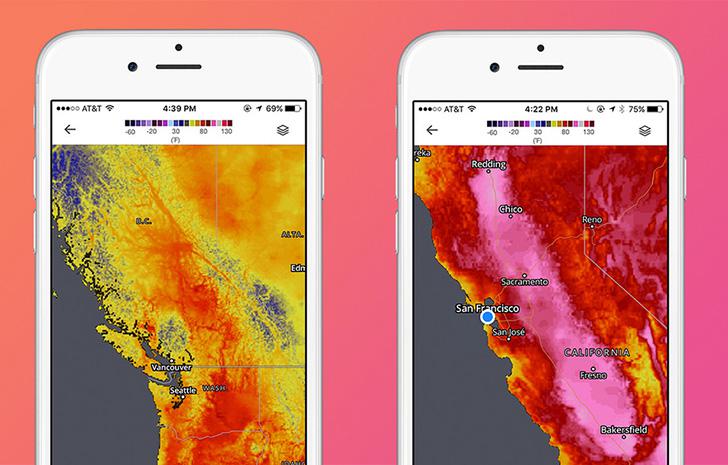
Features
ABOUT THE WEATHER CHANNEL APP
☂ The Weather Channel gives you hourly forecasts in Celsius or Fahrenheit, as well as hourly report, weekend and 15-day predictions.
☂ The Hurricane Central function can protect you from storms or hurricanes by tracking these activities and making preparations. It can keep your family safe and prepared.
☂ The Weather Channel provides the most precise current weather conditions of each data - temperature, humidity, wind speed, sunrise time, sunset time, dew point, visibility, and more.
☂ The inside weather map shows you the past and future radar condition include road views, satellite, wind speed, snow cover, water temperature and more. And the map radar is fast loaded and well designed.
☂ As for Android users, The Weather Channel provides a dynamic home screen, which makes changes based on your location. Keep you well informed of the weather condition and other information.
OTHER FEATURES
☂ Vertical Layout
The Weather Channel uses a vertical scrolling layout to present photos in a location-aware backdrop. It also adds a social weather reporting interface, at which you can tap any of its weather conditions icons.
☂ Radar Map
The radar map provides the conditions of storm alerts, paths of hurricanes, tropical storms, snow features, and other meteorological data. Your location shows well on the radar map, and you can look up the conditions around you.
☂ Weather Widget
The Weather Channel has redesigned its widgets and offers four size options now. The largest one shows a picture of the current time, temperature, weather condition, and date. While the smallest one presents the temperature with a little icon showing weather conditions.
People also like
Reviews
-
7/15/2016
I prefer older versions with temperature in Start Up
by NancyI am obsessive about having a weather program open. I check it multiple times a day. The new version does not have the temperature in the start up (which I loved) which means I have to go into the programs, open up the app, look, close it (then repeat multiple times a day). If that little thing could be fixed, I would really like the program.
-
10/3/2015
Updated and works great on Windows 10
by JadeSageEverything you could want in a weather app and much more. Alerts, multiple locations, weather-related news, and hourly/daily forecasts. If your ISP is located in another city, you can even disable the current location setting and it will correctly save it.
-
1/27/2016
Room for improvment
by JeffreyGood popular app. Needs transparent live tile and pay option to rid ads. UPDATE Jan 2016: broken large live tile. Doesn't work. Intrusive ads
-
9/7/2017
The Weather Channel
by CharlotteI like to listen to the Weather Channel on TV and I like app on my computer. I like to read the news on the app. I like to tune in to the temperature on the app because it is quicker. I like the map on the app. I like it because I have it on my cell too. I can look it when I'm on go.
-
12/1/2015
Windows 10 Version better than Windows 8.1 app
by TomThe Windows 10 version is greatly improved over the Windows 8.1 version. Ads are smaller and less obtrusive than the ones in Windows 8.1. I was using the Windows Weather app but as long as TWC doesn't screw around with the ads and their placement, I will use this app. The Windows 8.1 version still sucks. My rating is for this version only.
-
4/28/2016
No taskbar icon ...
by MICHAELI like the new features in the app, but the most useful part of the app is in the taskbar, allowing for easy spotting of the temperature and if there are any alerts or warnings. You should at least have the taskbar icon as an option for users if they'd like this particular feature enabled. I have to run WeatherBug to see the temperature in the taskbar. I hope that you'll consider adding this functionality back in for future releases.





















