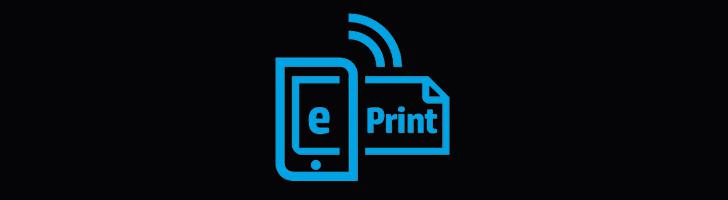
Description
HP ePrint is a printing app available for both iOS and Android devices. With HP ePrint, users can scan or copy solutions for their HP printer. HP ePrint will provide you a more convenient way for you to copy and print instantly.
HP ePrint can compatible with multiple mobile devices which enables users to print coupons, photos, directions and more directly to your HP ePrint enabled printer. Download it to make your printings more convenient now!
 Android
Android Iphone
IphoneInformation
Screenshots:
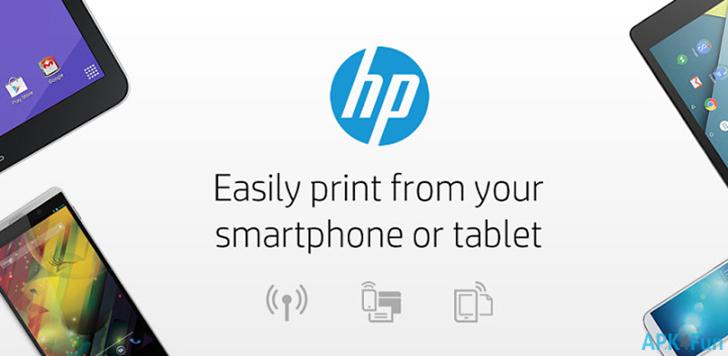
Features
Features of HP ePrint:
• With HP ePrint, users will make a new way to communicate, and everything will be more productive. Meanwhile, users can gain greater control with true mobile printing from HP Connected.
• HP ePrint is very user-friendly which provides an easy way to operate. Besides, users can print any email or supported attachments including MS Word document, MS PowerPoint presentation, MS Outlook document, Image file, Adobe Acrobat file, Text file, Rich Text file and HTML file, etc.
• HP ePrint will become a portable printer in your pocket. You can bring the printer wherever you go together with the document you need.
• Besides, users can also print files to share and keep those important documents like receipts and tickets or turn the magical moments into tangible memories as long as you like.
Note
HP ePrint for Android will be retired soon and it will be no longer the HP recommended solution. Later you can consider using the alternative recommended solution application named HP Smart (Printer Remote).
People also like
Reviews
Articles
Top downloads
New and rising apps
- 3 Google Photos
- 4 VSCO
- 5 GoPro
- 6 Pic Collage
- 7 Photo Grid
- 8 HP ePrint
- 9 Vine Camera
- 10 Photo Editor Pro
Best-rated apps
- 3 VSCO
- 4 Retrica
- 5 PicMonkey Photo Editor
- 6 HP ePrint
- 7 Candy Camera
- 8 Moments
- 9 Foodie
- 10 Snapseed
































