
Description
Warning: It's a paid app, so the installation package is unavailable on our website. Users can download the app from the link of AppStore offered in the following articles.
As one of the most popular music creation app, GarageBand turns your iPhone, iPad, and iPod touch into a superb collection of Touch Instruments and a multifunctional recording studio — so you can make fantastic music anywhere anytime. A wide range of instruments including piano, organ, guitar and new features like Live Loops and Drummer will add some exciting flavor to your music creation. It enables users to create, edit and share incredible beats wherever you are within just a few taps.
 Iphone
IphoneInformation
Screenshots:
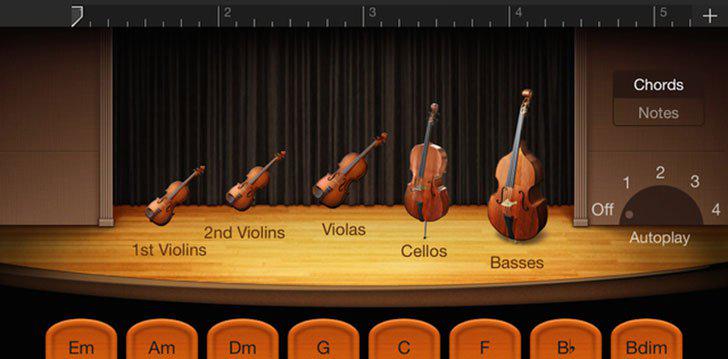
Features
Features:
◆ Play music with or without an instrument.
GarageBand offers amazingly realistic Touch Instruments built in. And you can plug in — or amp up — your own instruments. Recording other music apps into GarageBand or jam with friends on their iOS devices are also workable.
◆ Introducing Live Loops and make music like a DJ
By simply tapping cells and columns in the grid, you can trigger musical loops and build your original arrangements and combinations of sounds. Use Remix FX to add DJ-style, creative transitions with Multi-Touch gestures, or by tilting or moving around your device.
◆ Drummer for iOS brings in a beatmaker
Add a virtual session drummer to songs who takes direction and plays realistic grooves. And there are nine acoustic or electronic drummers for you to choose.
◆ Record, arrange and mix a full recording studio
Create your songs with up to 32 tracks using Touch Instruments, loops or audio recordings. And edit any section simply by dragging them to wherever you want.
◆ Crank up your GarageBand experience with iPhone 6s and iPad Pro
The keyboard displays nearly three octaves, and the Live Loops grid displays cells about twice as many on iPad Pro as on other iPad devices. The Remix FX On iPhone 6s also delivers a retro, ’80s-inspired Tape Stop effect with a single press of the XY pad. With its 3D Touch, you can hold down keys on the keyboard to create a sweet-sounding effect well-known as “polyphonic aftertouch.”
◆ Release and share your song worldwide within a tap
◆ GarageBand everywhere Tweak your tracks. On any device.
Pros
• Great new instruments and live loops
• Drummer tracks helps you create real-sounding drums
• The Smart Controls provide contextual effects and settings
• A solid collection of amps and stomp boxes
• Provide support for Logic Remote app
Cons
• None support for enhanced podcasts• No ability to access all effects
• Magic GarageBand just goes the way of the dodo
People also like
Reviews
Articles
Top downloads
New and rising apps
- 3 iHeartRadio
- 4 Amazon Music
- 5 TuneIn Radio
- 6 Pandora Music
- 7 Music Paradise Pro
- 8 SoundCloud
- 9 Free Music
- 10 GarageBand































